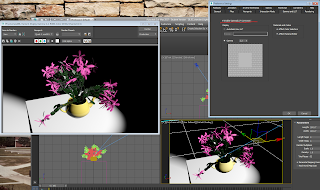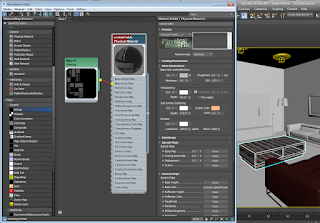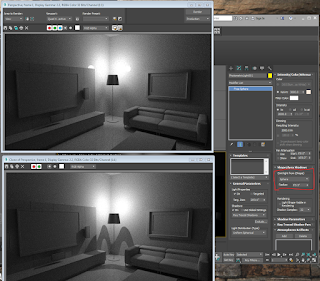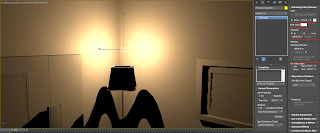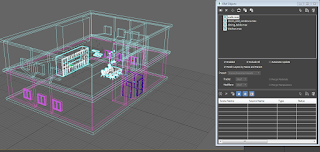Friday, May 13, 2016
Wednesday, May 11, 2016
(chap 16.1) Choosing a Render
- Scanline renderer: fast, not physically accurate, basic features
- Quicksilver hardware renderer: very fast rendering, uses the GPU video hardware,Quality is dependent on hardware features
- ART, or Autodesk Ray Tracer: long render times, physically accurate, limited to real-world effects
- NVIDIA iRay: Similar to ART, can use CPU, GPA or both, Mental Ray Arch&Design
- NIVIDIA Mental Ray: Most versatile, lot of time setting it up, still and animated
(chap 15.3) Tracking scene assets
If you have a bitmap that is saved outside of the scenes project files and have in 3ds max look for it there you cannot move it ever. That lick will be broken. When you try to load it up again and get the warning DO NOT click on Browse. Click on continue. Click on the app menu Reverences and Asset Tracking.
Tuesday, May 10, 2016
(chap 11.2) XREFS Objects
xrefs are when you can have multiple object files that then get loaded up into one master scene file this saves space and time.
Subscribe to:
Comments (Atom)